Laptop hinges are crucial for the smooth opening and closing of your device. Over time, however, the hinges can become loose, break, or jam, leading to a variety of issues that can affect the usability of your laptop. Ignoring a damaged hinge can lead to more severe problems, including damage to the screen or internal components. In this post, we’ll explore the common causes of laptop hinge issues and how you can fix them.
What Causes Laptop Hinge Problems?
Several factors can lead to hinge problems, including:
- Wear and Tear: After years of opening and closing your laptop, the hinges may weaken and become loose.
- Accidental Drops or Pressure: A sudden drop or placing heavy objects on your laptop can cause the hinge to crack or break.
- Manufacturing Defects: Some laptops may have poorly designed hinges that are more prone to breaking, even with regular use.
- Rough Handling: Opening the laptop too fast or from one side can strain the hinge, leading to eventual damage.
Signs Your Laptop Hinge Is Failing
Common symptoms of a laptop hinge issue include:
- Difficulty opening or closing the laptop smoothly.
- A creaking sound when you move the screen.
- The screen feels loose or wobbly.
- Visible cracks or damage near the hinge area.
How to Fix Laptop Hinge Issues
Here are a few steps to address hinge problems and prevent further damage:
1. Tighten the Screws
Loose hinges are often caused by screws that have come loose over time. You can tighten the screws near the hinge area with a small screwdriver:
- Power off and unplug your laptop.
- Remove the back panel to access the hinge screws.
- Carefully tighten the screws that hold the hinges in place, but don’t overtighten them to avoid stripping the screw heads.
2. Replace Damaged Hinges
If the hinge is cracked or broken, tightening the screws may not be enough. In this case, replacing the damaged hinge is necessary. You can order replacement hinges online based on your laptop model. For installation:
- Remove the old hinge by unscrewing it.
- Install the new hinge, aligning it with the screw holes, and secure it tightly.
3. Avoid Rough Handling
To prevent future hinge issues, always open and close your laptop gently from the center. Avoid using one hand to lift the screen as this puts uneven pressure on the hinge.
4. Use a Laptop Stand
Using a laptop stand reduces the strain on your hinges by holding the device in a fixed position. This can be especially helpful if you use your laptop for extended periods without opening or closing it frequently.
When to Seek Professional Help
If you’re unsure how to replace the hinges or the damage is severe, it’s best to seek professional help. Attempting to fix complex hinge issues on your own can sometimes cause further damage to the screen or other components. At BTI IT SOLUTION, our experienced technicians can quickly diagnose and repair your laptop hinge issues, ensuring your device is as good as new.
Don’t let a broken hinge ruin your laptop experience!
Call BTI IT SOLUTION today for professional hinge repair services at competitive rates. We offer doorstep services, so you can have your laptop repaired without the hassle of bringing it in.